Over the last few years, many of you have used the AmazonSmile website to support our mission with each Amazon purchase you make. Now, it’s easier than ever to support Microfinancing Partners in Africa by shopping for all your Amazon purchases through the App.
HOW TO TURN ON AMAZON SMILE WITHIN THE APP
1. Join Amazon Smile
If you are not already an AmazonSmile member, sign up on your web browser. Simply select your favorite charity to start generating donations, at no cost to you.
2. Get the app
Download or update to the latest version of the Amazon Shopping app on your phone. You can find it in the App Store for iOS or Google Play for Android.
3. Turn on Amazon Smile
Open the app and find ’Settings’ in the main menu (☰). Tap on ‘AmazonSmile’ and follow the on-screen instructions to turn on AmazonSmile on your phone. We hope you select Microfinancing Partners in Africa. Here is what you will see if you do: